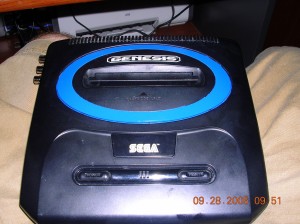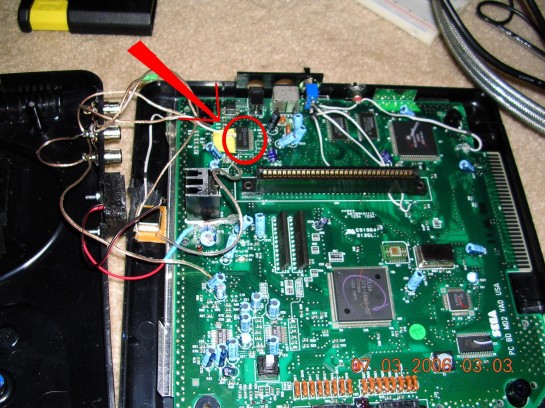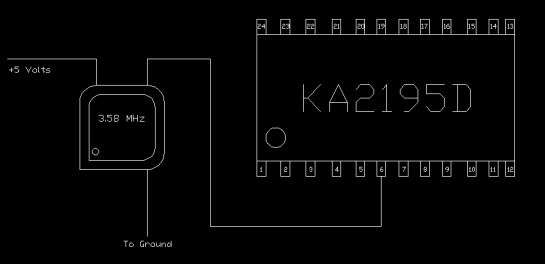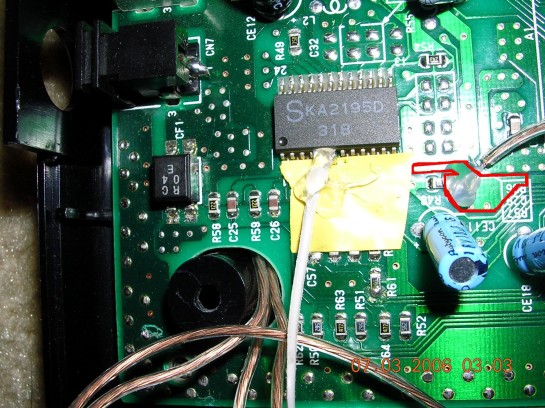Sounds pretty self explanatory, but here’s some simple tips and tricks to help you when you encounter something not so straight forward.
Cleaning:
- Water: When I scrub dirty consoles I buy off Ebay or get from a friend, I usually just use water, sometimes warm if the console is sticky.
- Soft Bristle Brush: Soft bristles can still add very fine scratches to your console’s shiny parts, but not as bad as stiff bristles, which will rape the sheen from them. Even though brushes can add fine scratches, they also can get into the small crevices that a paper towel or terry cloth couldn’t. Best used only for crevices or to scrub dried hand grease.
- Dawn Dish Detergent: Works great to get rid of “smoker” dirt and smell or sticky residue.
- Paper Towels: Good for scrubbing flat surfaces without damaging the finish or for drying.
- Air Compressor: This is optional, but makes drying your console and getting water out of crevices and off RF shields very quick and easy. It’s also way better at removing dust than canned air. Just today I hit an old Sega Model 1 board (drenched in dust and dust bunnies) with 100psi for a few seconds and BAM, the board looks almost new. It will also dislodge dust from inside the cartridge connector.
How to protect your stickers when scrubbing:
Here’s a dirty Sega CD I’m currently repairing. It needed to be scrubbed bad, but the top shell of this system, which is the part that usually has no stickers on other systems, has a sticker.
You need to protect the sticker so you can scrub away. What you do is clean the dirty area around the sticker by hand. Cut a piece of paper out that is slightly bigger than the sticker and lay it on top of it.
Grab yourself a piece of duct tape and, after placing the paper over the sticker, place the tape over the paper.
Use your fingernail and press down firmly on the tape so it conforms around edges and corners and forms a water tight seal around the paper and sticker. Now scrub away.
Needless to say, now it’s clean. Peel your tape back after you’ve dried the plastic around it and you should be good to go. Don’t reuse the tape if you’re doing multiple similar consoles!! It won’t hold as water tight as it did initially!
Cleaning Permanent Marker And Other Mysterious Marks:
Recently I was trying to clean some permanent marker off some used N64 games I had bought. Alcohol wasn’t doing the trick, at all. So I tried some Acetone. BIG MISTAKE! Instantly the acetone melts the plastic and will smear it until it has evaporated. It did, however, get the sharpie off!
I also had a Dreamcast that a friend gave me. It looked like it had been stored under a mound of old tires. Dawn and hot water, mineral spirits, and denatured alcohol did nothing for it. To this day I have no idea what it was:
I did some googling and found some people using Mr. Clean Magic Erasers to get their games clean from sharpies and pretty much every other grime you’d encounter. They were mostly right, this thing works some real miracles!
However there is a dark side to the Magic Eraser! I’m not sure what the eraser is, but there appears to be a buffing action associated with it and softer materials such as plastic (and will ruin game labels). In other words, it will destroy the stains, but also remove some sheen or texture off the plastic on some of your carts and gaming peripherals:
 ==================>>>>>>>>>>>>>
==================>>>>>>>>>>>>> 
I know it doesn’t look like much, but it is noticeable in person if you have two carts next to each other and know what you’re looking for. In my opinion though, the Beast Wars cart was in such bad shape that it actually looks way better clean and less shiny than shiny and disgusting. (By the way, I found that little gem for 15 bucks! If you’re not aware, Beast Wars: Transmetals was a Blockbuster exclusive that was never actually sold in retail stores. Most have blockbuster stickers on them, but I was able to remove mine over the course of an hour and a half of very, VERY fine peeling using my fingernails.)
How To Remove Security Labels And Price Tags That Are On Top Of The Game Label:
There’s no real secret here except patience. Lots and lots of patience. You have to go VERY slow to do this right. You also need some moderately long fingernails. They need to be flexible fingernails, so no crazy ass Shaniqua nails!
But really, I have yet to find ANY other tool or method that works better than a good ol’ fingernail. I’ve removed blockbuster security labels and price tags with that crazy anti-tampering adhesive from some valuable cart labels.
Pick at a corner by slicing your fingernail underneath the label and start from there. Going AS SLOW AS POSSIBLE. Go too fast and you’ll rip the label underneath very easy! As the label comes up, slice away the adhesive with your nail when it stretches as you’re peeling the label. Be careful when you pick at it, it’s easy to leave a fingernail indention in the game’s label if you press too hard. Sometimes it is all about slicing because it’s the type of sticker you can’t just start peeling. These are the ones that require the marathon peeling sessions. I’ve spent an hour and a half on more than one cart doing this!
That’s about it though.
As far as the label residue, there’s nothing to be done. Alcohol on labels that don’t have a glossy film on top will eat the color away very quickly. It will also weaken the adhesive under the label and over time that label will start to peel.
Anything I missed?